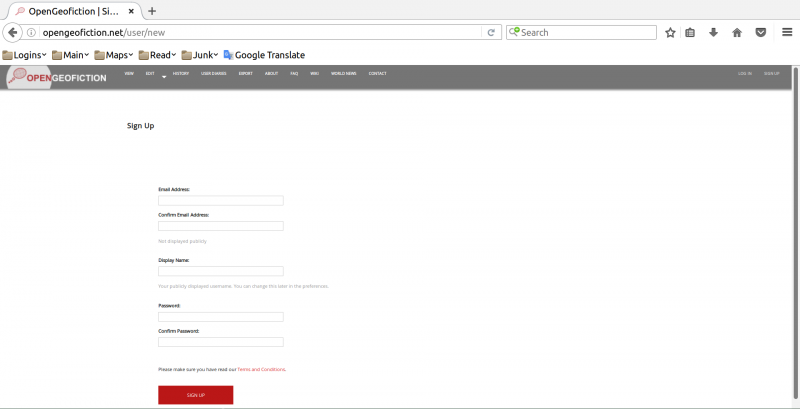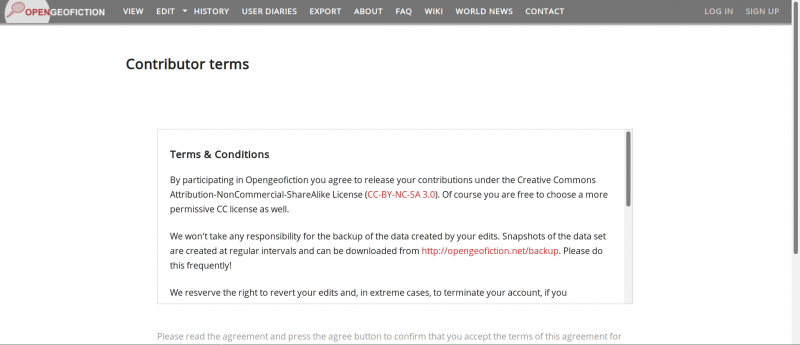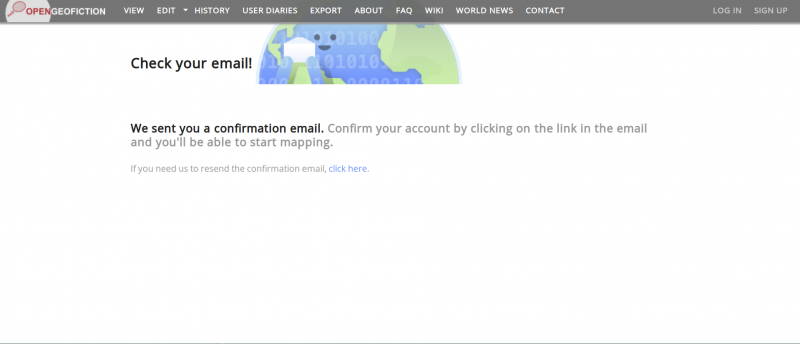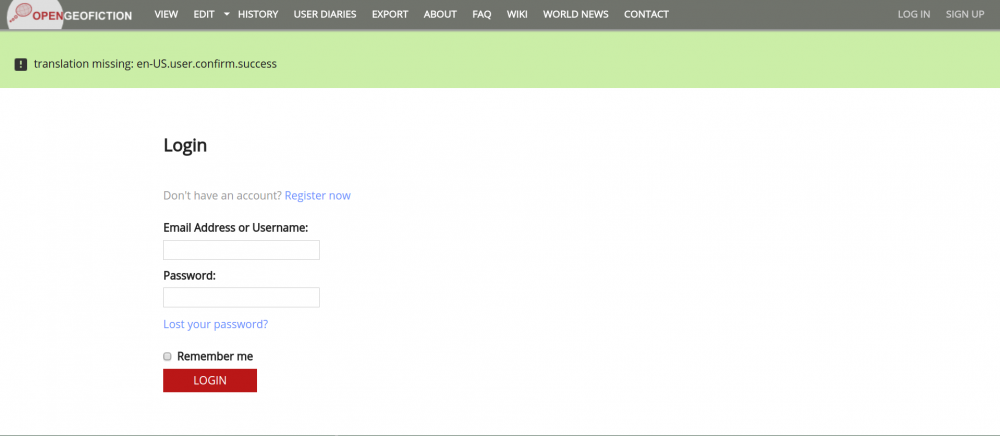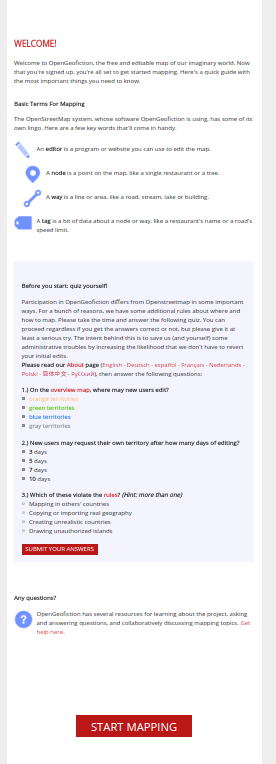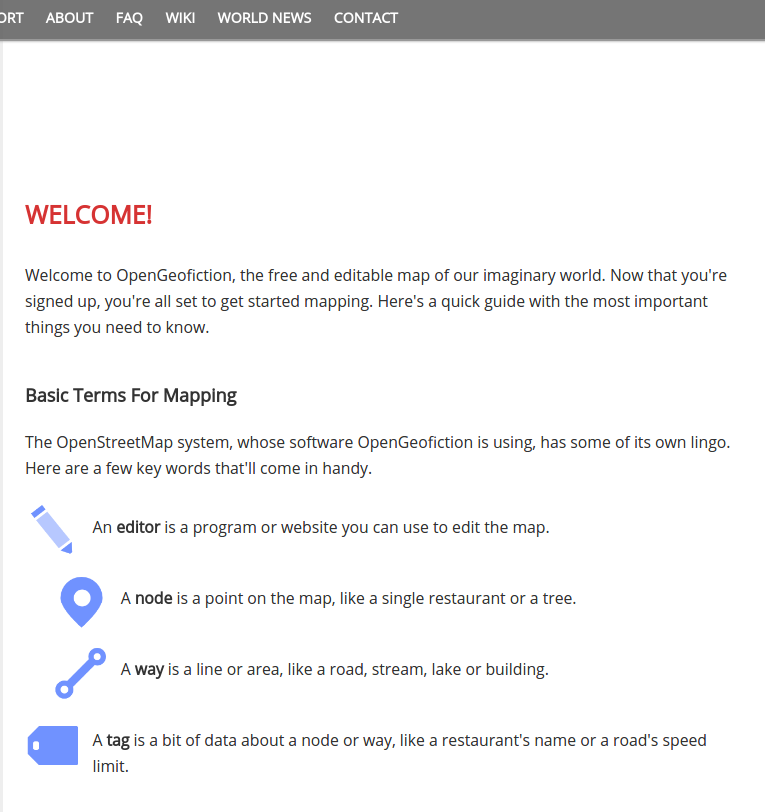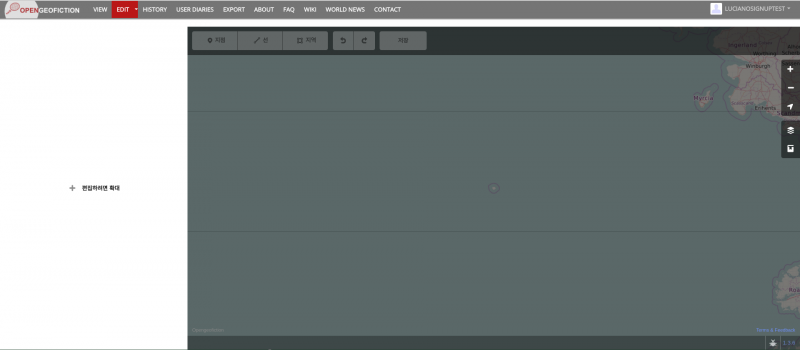Welcome to the geofictician wiki.
User:Luciano/Sandbox/Signup Walkthrough
I was wondering what a new user experiences, step-by-step, when signing up for OGF. I wanted to "document" the experience. So I tried it. I logged out and created a deliberate sockpuppet, called "LucianoSignupTest". First I filled in the empty signup window with my info.
I got the "contributor terms" screen.
I got the "confirmation" screen.
I got my confirmation email.
File:Luciano Screenshot signup3 email received.png
I clicked through on the email, which gave me a login screen again, where I logged in. Note the strange "translation missing" message in green at the top - I'm not sure what that's about, but suspect it has to do with some language setting conflict between my computer and OGF?
After logging in the first time, I got the welcome screen.
The welcome screen is very long. Because of this, most of it is "below the fold". Here is what is above the fold.
I am a new user, right? I *really* want to just draw my motorway network! So I just click "EDIT" in the top horizontal menu. That drops me straight into the iD editor.
The "before you edit" quiz can be completely ignored.